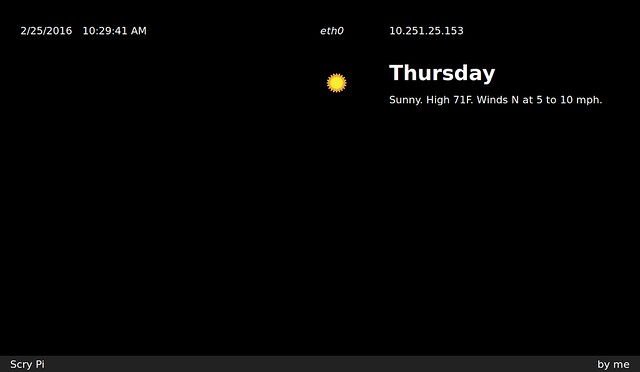Smart Mirror: Getting Started on the Front-End
There are a few key requirements and moving parts to this project that I wanted to explore early on. I began at the end - the UI I wanted to show on the mirror. I initially tried out Atlasboard but quickly found it did more than I needed in some areas, and fought me to do what I wanted in others. To KISS, a ground-up implementation was going to be easier in the long run.
To get started I created a static page with a simple dashboard/widget system. It had a fixed pre-defined number of slots - a 3x3 grid of rows and columns - making layout and addressing really easiy with CSS and getElementById calls. This gave me a straight-forward way to get stuff on the screen. The widgets were a rudimentary base class implementing a init/update/render (and optionally poll to update and re-render) lifecycle.
On the server-side I made an “socket-board” express app to do reverse proxying, and keep things like API keys out of the client-side code. The name alludes to my eventual goal to hook it up to websockets for sending data between the client and data and events on device. All my feed/api requests from the browser go through the express app, and it sends on their response. To that end I created a basic config library and a request-forwarding middleware.
At this point, the dashboard runs anywhere with node.js and a modern browser.
Between the initial implementation and this screenshot, I’ve added a widget for the local IP address, which is particularly useful during development.